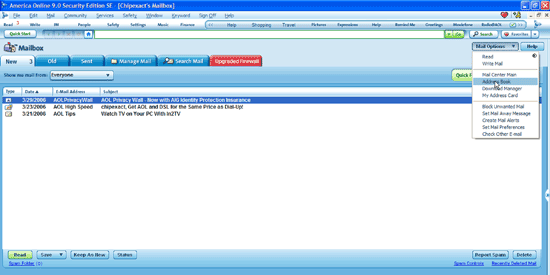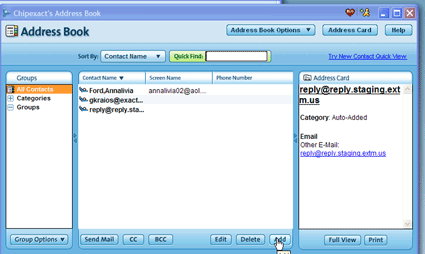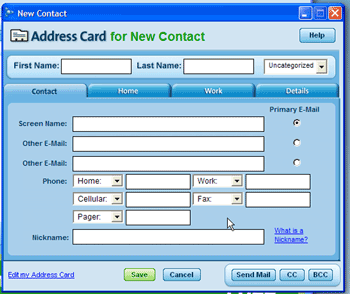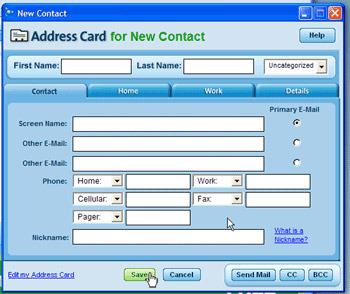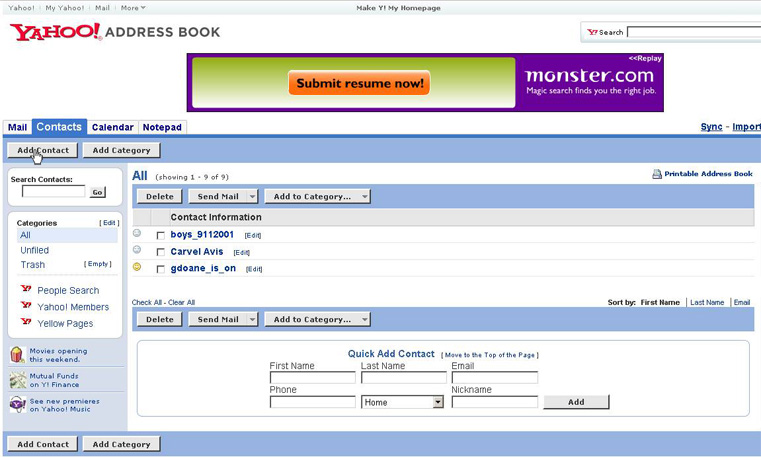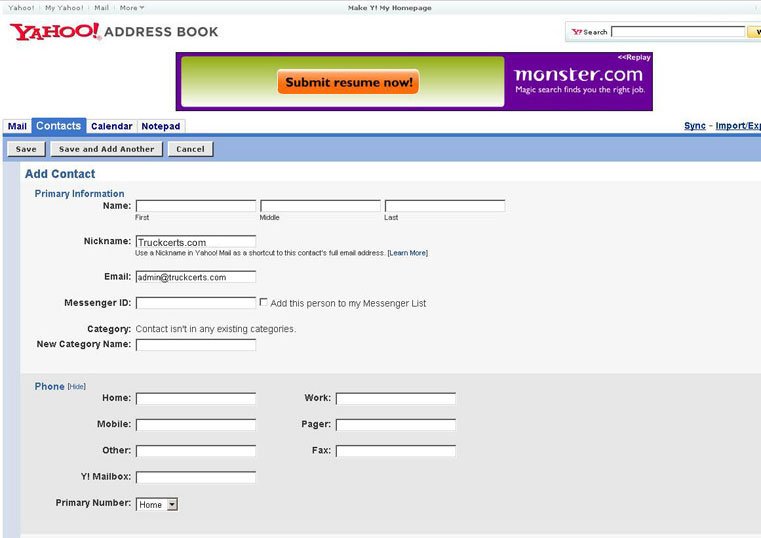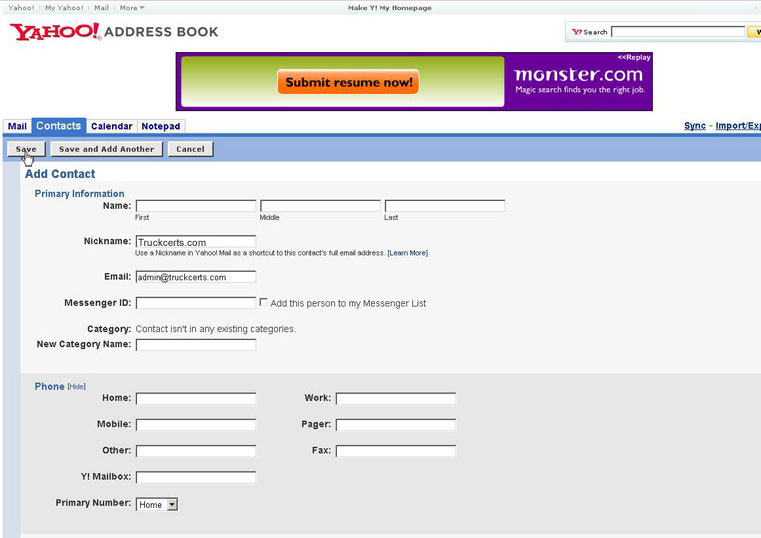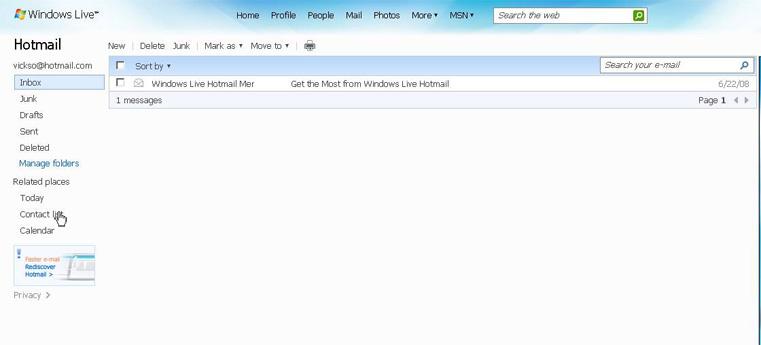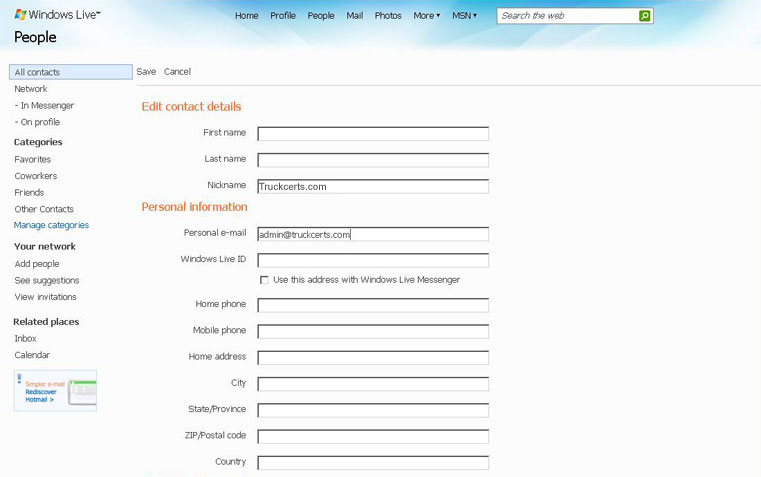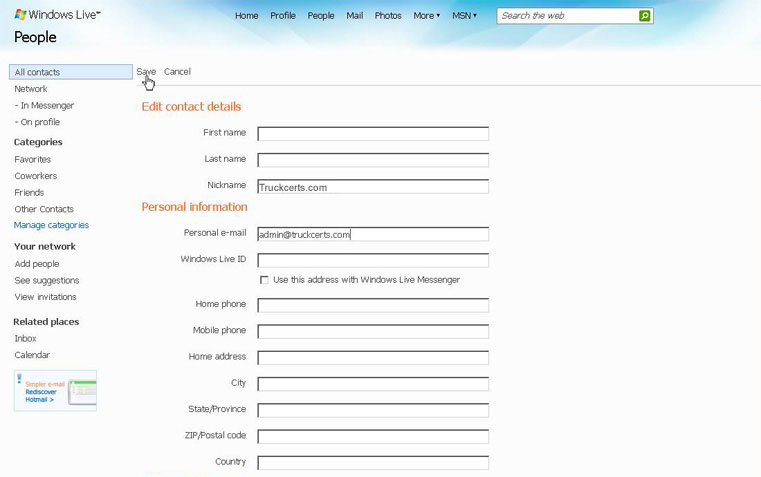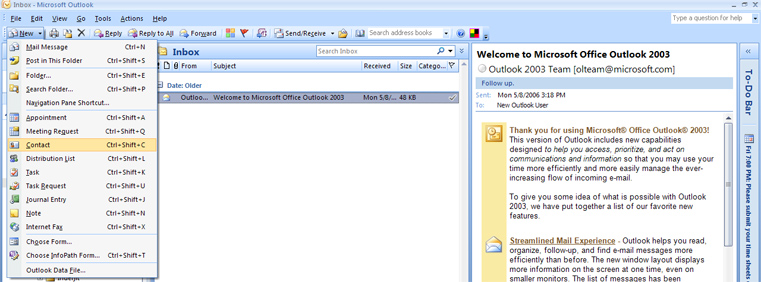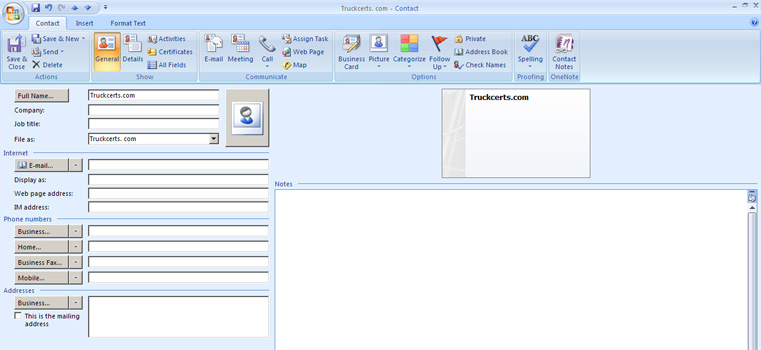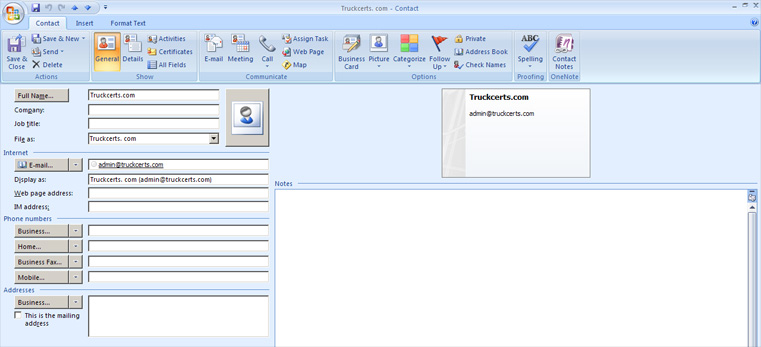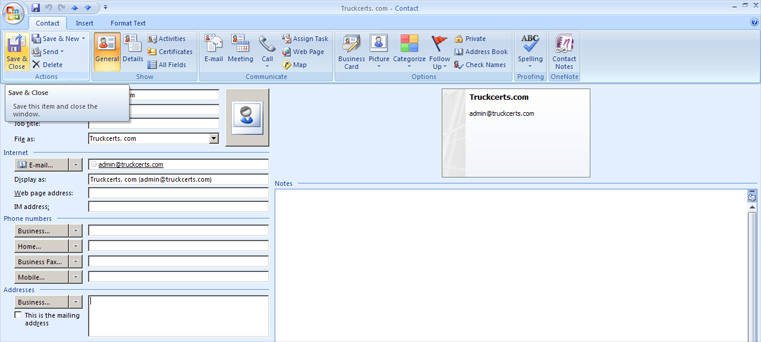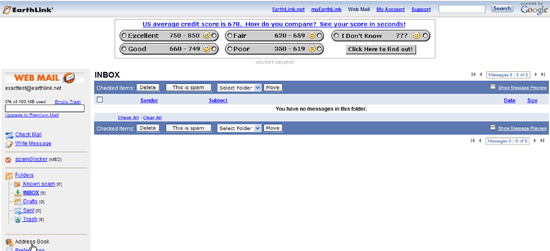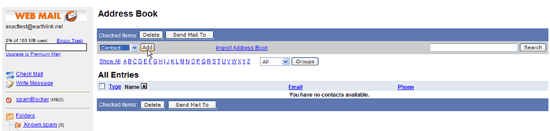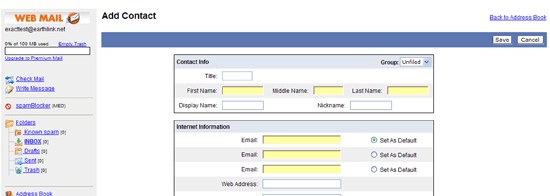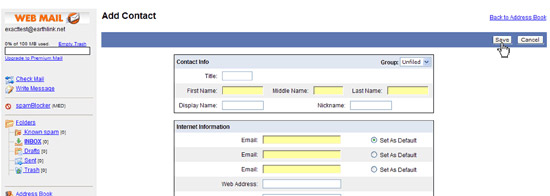Safe Sender Email
Safe Sender Email
Add Truckcerts.com to Your Address Book
We need your help! Many major Internet Service Providers (ISP's) such as MSN, Hotmail, Yahoo, and AOL have implemented new technology that filters SPAM email. Unfortunately, some valid emails may also get blocked. To help ensure you receive the latest product info & events in your area from Truckcerts.com, we kindly ask that you take a minute to add us to your email address books ([email protected])
Truckcerts.com does not share or sell your email information to any 3rd party companies per our Privacy Policy.
Enter our e-mail address in your contacts or personal address book
Please Add the e-mail address below to your contacts or address book to ensure you continue to receive important account information and special offers from Truckcerts.com!
If you are not sure how to Add to your address book, please find your ISP below and follow the step-by-step instructions. *
 |
|
 |
|
 |
|
 |
|
 |
|